Holidaying your way (a.k.a DIY) requires you to do everything from booking flights, accommodations, car rentals (if you are driving), and many more. Tired already?? Don’t give up. This is actually part of the fun when planning your holiday, your way.
Just think, you choose what kind of accommodations you want – hotel (5-1 stars), apartments, B&B, Hostels and the choices just go on and on. You don’t have to share with another stranger if you are travelling alone with a tour group. Sleeping in hotels whereby you see big coaches ferrying big groups of people in and out of the hotel is absolutely not happening . You pick the place that offers the tranquillity that you desire when holidaying and the views that you would like to see every morning when you wake up.
Booking.com
Booking.com is a very easy portal to use when booking your accommodation. It also allows you to book your flights or rent your own car. However, as we have not used their car renting service nor flights booking before, I can’t really comment on that. If you like, you can give it a try. Maybe, you can share your experience in our comments section after that. ^^
When you click booking.com, you will see the image below.
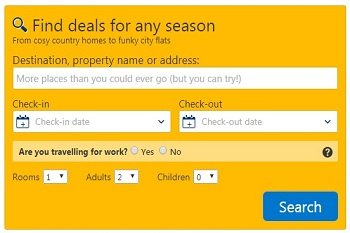
In the destination column, you need to key in the country you will be holidaying in. For example, if you are travelling to Dubrovnik Croatia, key in Dubrovnik and you can see a drop down list relating to Dubrovnik – Dubrovnik region, Dubrovnik historical old town, and Dubrovnik airport. Please click the one that is relevant to you. After you have clicked the destination, the system will ask you concerning the check in and checkout date. Please key in your travelling dates. The next column, “Are you travelling for work?”, you can click yes if you are travelling to Dubrovnik for work, and the system will select all those accommodations suitable for business travellers. If it is not for work, then click ‘no”.
Filtering your booking
Next, key in the number of rooms required and state the number of adults and children travelling together. Then hit search. A very long list, from most expensive to least expensive, of accommodations will be shown for you to choose from. If you want to filter your search further, you may do so under “Filter by”.
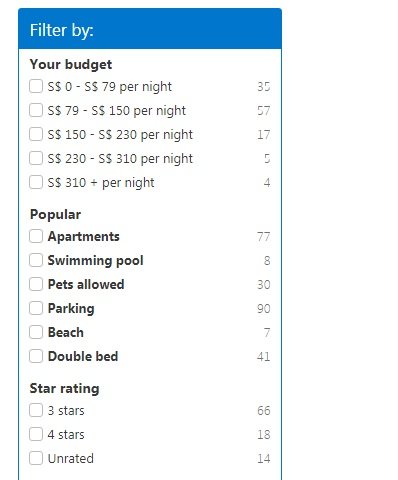
From here, filter your search base on your budget, accommodation’s rating, facilities available, property types, review scores of the property etc. The more you filter, the shorter the list. When choosing the holiday accommodations, keep in mind the distance of the accommodations to the places you will be going or visiting, the rating scores from guests who have stayed there, access to public transports, eateries etc. If you are renting a car, it is very important to check whether free parking is available.
Confirming your holiday accommodation
Once you decides which property like to stay in, click on the name of the property and a new page will open up with all the information you need to know about the property. Scroll down the page and the list of rooms with details and photos is available for you. Once you have decided, click the type of room and the number of rooms required for your stay. Your selection with price will be shown under the column “confirm your reservation”. Once confirmed, click “I’ll reserve” and the page where you need to key in your particulars will appear. Key in the required information accordingly and click “to final step”.
You can read the reviews from guests about the property. Reviews from previous guests are very important when you are deciding on which property to book for your holiday or business travel. I always book accommodations that have at least a score of above 7. Anything less than that is not really recommended. There is a reason for the low score, I assure you.
Confirmation email from booking.com
When you have finished with the reservation, you will receive a confirmation email from Booking.com. The confirmation email contains your PIN code and booking number. You need to keep this confirmation email because if you want to make any changes or cancellation, you need to do it via this confirmation email. You can also email the owner of the accommodation using the PIN code provided to you.

Reserving your holiday accommodation with booking.com is very easy and safe. They allow you to book way in advance at attractive prices. And best of all, you can cancel or modify the check-in dates anytime without any cancellation or modification fee. However, do take note that when you book your holiday accommodation, if you choose a room which is stated as “Today’s Value Deal”, you are not allowed to cancel or modify the dates. You will be charged for any cancellation or changes. Please be careful!

We hope the above explanation is clear for you to try reserving your next holiday accommodations. If you need any assistance, feel free to post your questions in the comment section. Happy Holidays!


